
Here's a quick test to see how Vista's UAC is affecting your Access Token. This way it looks like a lot more than just an extra pop-up to check and the click on.
Log on as administrator and make sure UAC is activated on your test machine.
First: make a shortcut to cmd.exe on your desktop.
Log on as administrator and make sure UAC is activated on your test machine.
First: make a shortcut to cmd.exe on your desktop.
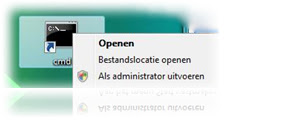
- open a command prompt by double - clicking on the shortcut
- open a second command prompt by right-clicking on the shortcut and choosing "run as administrator".
Now you have a command window with normal privileges and one with elevated priviliges.
Run this command in both windows "whoami /user /groups /priv" and compare the lists in both command windows (look at the screenshots for the examples)
- open a second command prompt by right-clicking on the shortcut and choosing "run as administrator".
Now you have a command window with normal privileges and one with elevated priviliges.

Run this command in both windows "whoami /user /groups /priv" and compare the lists in both command windows (look at the screenshots for the examples)
No comments:
Post a Comment