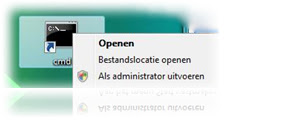KB art. nr. 930955
try this:
script1

script2
strComputer ="." Set objAccount = GetObject("winmgmts:{impersonationLevel=impersonate}!\\" _ & strComputer &"\root\cimv2:Win32_UserAccount." _ &"Domain='personeel',Name='p0082001'") Set objUserProfile = GetObject("winmgmts:{impersonationlevel=impersonate}!\\" _ & strComputer &"\root\cimv2:Win32_UserProfile." _ &"SID='" & objAccount.SID &"'") objUserProfile.Delete_
try this:
script1

script2
strComputer ="." Set objAccount = GetObject("winmgmts:{impersonationLevel=impersonate}!\\" _ & strComputer &"\root\cimv2:Win32_UserAccount." _ &"Domain='personeel',Name='p0082001'") Set objUserProfile = GetObject("winmgmts:{impersonationlevel=impersonate}!\\" _ & strComputer &"\root\cimv2:Win32_UserProfile." _ &"SID='" & objAccount.SID &"'") objUserProfile.Delete_
result:
Situation: